How to Convert MOBI to ePub on Mac OS X/Windows

Nov 18, 2012 18:27 pm /
Posted by Amy to eBooks Topics
Follow @Amylillian
 I never understood why they have been looking for the ebooks that in .mobi, ePub format. Finally understand, compared with TXT or doc format, mobi, ePub format books makes reading so much more pleasant. A good ebook should contain cover, book description, catalogues and complete content information, etc. Book description including the title, authors, abstract, categories, keywords, etc., which can make a person have a quick judgment and choose to read. The directory can make a person get a comprehensive understanding of the content structure; even more important is people can easily jump to the place where they want. .MOBI and ePub format are supported by pictures and directory, so In terms of reader's reading experience, MOBI and ePub are superior to text format.
I never understood why they have been looking for the ebooks that in .mobi, ePub format. Finally understand, compared with TXT or doc format, mobi, ePub format books makes reading so much more pleasant. A good ebook should contain cover, book description, catalogues and complete content information, etc. Book description including the title, authors, abstract, categories, keywords, etc., which can make a person have a quick judgment and choose to read. The directory can make a person get a comprehensive understanding of the content structure; even more important is people can easily jump to the place where they want. .MOBI and ePub format are supported by pictures and directory, so In terms of reader's reading experience, MOBI and ePub are superior to text format.
To read .mobi books on iPad, the Mobi files transferred to the iPad must be unprotected and without any digital rights management encryption for compatible e-book converter apps to be able to open them, mobi to ePub converter app would be the best choice to turn .mobi books into ePub. This article will mainly talk about how to convert .mobi to ePub Mac and windows.
Tutorial: How can I Convert MOBI to ePub for Mac/Windows:
With ePub Creator for Windows (ePub Maker for Mac), you can easily make your ePub books from MOBI, PDF,Word, HTMl,Text.etc. with great quality and fast conversion speed, Output the standard eBook format compatible with most popular eReaders and retain the original text, layout, tables, images, etc. after conversion.
Get Free Trial Version Here:
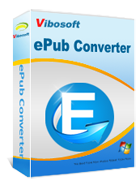
ePub Converter
ePub Converter program helps convert up to 5 different files to ePub, including Word (docx, doc), MOBI (.mobi, .prc), HTML, Text (.txt), PDF, etc. It will preserve original elements in the output file with zero quality loss.
Click the download button to download the right ePub Creator Pro version for your Mac or Windows PC. And then double-click the installation package to install it. Read the following tutorial to learn how to make your ePub books.
1Free download and install ePub Creator Pro :
Launch the ePub Maker software, then drag and drop your .mobi files to the app, a pop-up will appear asking you to select the output format (ePub), there are many ebook formats supported by this app like: MOBI, PDF, HTML, Word and Text, you can also import your PDFs and convert them to ePub as you need.

2Import Files, Output setting and Start to Convert:
Once it's loaded, use the "Add Files" to add the .mobi (or other format) book to the program and it should then show up in the list of books. Right click the book or you can select all by using "Ctrl+ A" and choose where to save the resulting ebook. When all things done; click the "Start" button to convert.

This ePub creator Pro will do a job to convert MOBI to ePub for Mac or Windows and it can convert others books into the desired format you want and the conversion process for Word, HTML, PDF, Text format to ePub will take some time. Once the conversion is finished you will find the book in the same folder as the original book.
Related Articles:
How to Convert HTML Files to ePub Books on Mac/Windows
How to Transfer PDF to ePub Mac/Windows
How to Convert Text Files to ePub on Mac/Windows







