How to Convert Multiple HTML Files to ePub Format

Sep 08, 2013 18:54 pm /
Posted by Amy to eBooks Topics
Follow @Amylillian
People used to enjoy reading paper books in a quiet and cozy place in their spare time, sitting in an armchair and sipping tea. Paper books have nicely-designed covers, but they will get old and are easy to be damaged either accidentally or artificially. In recent years, e-books have been known to people all over the world, and have won millions of readers. Nowadays, more and more people turn to e-books when they want to do some reading. Because such books provide convenience that paper books don’t compare. E-books are a new way of web publishing with the use of the Internet technology. The book contents are changed into electronic versions, and are sold online at a price much lower than paper books, even some of them are free of charge.
How to Convert HTML Files to ePub (Mac/Windows)
Many e-books are of the html format, which’s one of the most common formats. Html format can be directly opened by a web browser. Html text is a descriptive text made up of html commands, which can help explain different texts, graphics, animation, sounds, tables, and links. Html structure mainly has two parts: head and body. Head provides information about websites, and body provides concrete contents of the websites. But if the e-books you download don’t support the html format, instead, they are in support of the ePub format, a new file format, then you need to convert html to it in order to read. The ePub format is a free open standard, and is a way of automatically rearranging contents, having the texts displayed in the most proper way according to the characteristics of the reading devices. It offers a very good reading effect as well.
Don’t worry. Converting html to ePub isn’t that hard and complicated. There’s a super useful and helpful tool to help you realize the conversion in a very short time, and it’s a piece of cake to complete whole process and retains the original layouts after conversion. Vibosoft ePub converter for Windows, (ePub converter Mac) which will assist you to easily convert your HTML e-books’ formats to ePub in order to help you read the contents. With it, you’ll have no problem in reading your favorite e-books. Don’t hesitate to have a try! It’ll absolutely save you time to look for the same book with a html format. Actually, you don’t have to do that!
- Ability to convert multiple formats into ePub at a time.
- Be capable of preserving page layouts, graphics, fonts, size and more elements after conversion.
- Generated ePub books can be read on such a wide variety of screen sizes.
- Batch Conversion feature will greatly save your time.
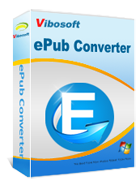
ePub Converter
ePub Converter program helps convert up to 5 different files to ePub, including Word (docx, doc), MOBI (.mobi, .prc), HTML, Text (.txt), PDF, etc. It will preserve original elements in the output file with zero quality loss.
For Windows Users: Run Program on Windows 7,8 XP
This program can be perfectly compatible with various Windows system: Windows 7/8/XP, it is a independent app without requiring an external application. After installing and launching this program on your Windows computer, you'll see its main interface on the screen. Just select the conversion type of "HTML to ePub" in the top of the panel firstly.

For Mac Users: Run the Program on Your Mac OS X
Vibosoft Studio has released of ePub Converter for Mac OSX, Availability in all Mac OS like: Mac OS X 10.9, 10.8, 10.7 10.6. You will be shocked by its strong performance, high-efficiency and accuracy. After loading files, you can check the file info in the main interface as you like. And you can click "Browse" button in the bottom of the interface to set an output folder to replace the default one.

Write in the End
Did you enjoy the reading experience when you could read wherever and whenever you wanted without taking paper books with you? I bet you have read in bed at night before going to sleep, read on the train when taking a trip, or you might have even read in the bathroom. Was it highly convenient for you? As long as you have a mobile phone, an iPad, or a computer, you can read e-books. You don’t have to worry about staining your books or losing them, for they’re saved inside your electronic devices. As e-books are so helpful, a larger number of readers prefer them. There’re different formats of e-books. Sometimes if you don’t convert one format to another, you won’t be able to read them, as they may be restricted to one format only. When you find a book you really love or you’ve spent a long time looking for, you’ll get mad if you’re not allowed to read it simply because the format isn’t appropriate. In this case, conversion is of great importance and will surely help you solve such a problem.
To create ePub books from HTML files, Vibosoft Team has released two version: Mac Version and Windows Version
Related Articles:
How to Convert MOBI to ePub Books
How to Convert PDF to ePub for Mac & Windows
How to Convert Text Files to ePub on Mac/Windows







