How can I Transfer Purchased or Non-Purchased iTems

July 11, 2013 14:25 pm /
Posted by Fitch to iOS Topics
Follow @Fitcheditor
iTunes is a digital media application launched by apple computer on January 10, 2001 in San Francisco, which is aimed at playing as well as managing digital music and video files. Users have the right to make a playlist for their music, edit profile information, and burn CDS and copy files to apple iPod MP3 player. Moreover, they’re permitted to purchase music through its built-in Music Store, download podcasts, backup songs on a CD or DVD, and code music to realize many different audio formats.
Copy Purchased or Non-Purchased iTems from iPhone,iPad
Well, if you are an apple supporter, you will not get surprised by different kinds of puzzles put forward by a considerable number of new apple users. "How can I save purchased items from my iPhone or iPad to iTunes Library on my iMac. I just made a purchase on iPhone with my Apple ID. I can't find any option on the iTunes for copying music from an iPhone to an iTunes Library. Thanks!" Once you browse the post bar, it’s quite universal for you to get that information. iPhone after all is more than an ordinary phone, it combines everything into one. You can use it as an MP3 player to listen to the music. You're able to purchase the latest pop songs from iTunes Store on it. However, if you're a green hand, you might not be so familiar with iPhone and iTunes Library. In this case, you may wonder about how to transfer purchased items like music from your iPhone to your iTunes Library on a Mac. As the apple company sets the permissions to own some resources, when we bought some items from the iTunes store, it’s impossible for us to directly transmit it to the library as usual but to get special outsource.
Sometimes iTunes may fail to sync your Apple device while trying to transfer your files. At such situation, Vibosoft Studio released a program: Vibosoft iPhone/iPad/iPod Transfer, for Mac users: iPhone/iPad to Mac Transfer is the one we’re looking for, we have tested many similar products in the market, Vibosoft is reviving its reputation for innovation and strong performance. With this program, all purchases or non-purchased items are automatically transferred from a device to the computer or iTunes when syncing, even if they are not set to specifically synchronize,
Get the Free Trial Here:
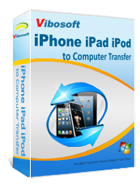
iPhone/iPad/iPod to Computer Transfer
This software helps you transfer all files (photos, videos, contacts, messages, notes, calendar, voice memos, books, etc.) from iOS devices to the computer with zero quality loss.
For Windows User:
It can be now fully compatible with Windows 8 system after many updates, it allows early iPods to work quite effectively without requiring complicated technology. iTunes doesn't provide any methods for transferring items and other media content from iPhone, iPad, iPod back to your computer or iTunes, but Vibosoft Studio transfer app can do everything for you within 3 steps.

3 Steps:
a. Run the program and connect iPad to personal computer.
b. The program will scan your iPhone,ipad device and all the files that stored in your device will be listed with details.
c. Choose the specific files you want and export to your iTunes library or computer.
For Mac User:
Vibosoft Studio has released Mac version for Mac users, it is fully compatible with all Mac version, such as: Mac OS X 10.9, 10.8, 10.7, 10.6 ,etc. iTunes program keeps a computer-based library synchronized to an iPhone, iPad automatically, but it also provides extremely limited functionality for transferring items in the opposite direction. For Mac users, this program has the ability to extract all items from iPhone,iPad to iTunes library without any loss. Try this Mac app.

Know More About iTunes
iTunes was developed from the popular commercial MP3 software issued by Sound Jam MP Casady & Greene – Macintosh. Apple bought the copyright of Sound Jam MP and employed Sound Jam three programmers once having created Sound Jam. The first release of ITunes was similar to the Sound Jam MP, but it still differed to it in strengthening the function of CD burning with a better user interface. Apple now has increased in the subsequent version of iTunes a number of important functions. Apple has also developed iTunes software in the mobile phone and ipod touch. In addition, the company has also built the particular version of iTunes in ISO devices such as iPhone, iPod, and iPad. So as long as you own any one of them, you would have access to iTunes. ITunes stores the metadata about the audio file in two files. One of them is iTunes Library (the previous version called iTunes x Music Library), it has its proprietary Library format. It not only buffers audio files stored in the tag space of the information (such as ID3 tags), also saves some iTunes special information like "count" and "sampling rate".
Note: Directly free download Vibosoft Studio iPhone/iPad/iPod Transfer app: Windows version and Mac version, and then look at the options available for copying purchased or non-purchased items from iPhone, iPad, iPod to iTunes or computer.
Related Articles:
How to Copy Songs from iPhone to Mac
How to Transfer Photos from iPhone 5 to PC
How to Print Text Messages Conversation from iPhone







