Print Messages Conversation from iPhone with Dates & Times

Jan 18, 2013 10:25 am /
Posted by Fitch to iOS Topics
Follow @Fitcheditor
Now iPhones are grabbing mounting mobile market share. The demand of iPhone applications is getting bigger and bigger. Among sorts of applications, there’s one function bringing us a boon. The text messages can be printed out of which the texting format resembles exactly like it appears on the iPhone.
Why I Need to Print iPhone Text Message and How?
Sometimes your iPhone may run out of space and you have to delete some important data and files in your device including your messages. When your text message inbox is full and you don't want to erase any of your messages from the iPhone inbox. You can try to export and transfer the messages to computer to prevent iPhone from rejecting new message receiving. This is an easy way to save your message on iPhone. Many people try to save text messages for reference at a later date, but often phone memory can’t hold as many text messages as you might like to save. Therefore, you may need to print out text messages to save them. You may want to be able to reread a conversation, reference an important detail or just save a special text.
To our surprise, the principle is quite simple. By calling the apples dynamic library functions, we can finish the communication between iPhone and computer. What we need is just related software. Through it the files inside the iPhone can be transferred to a computer’s. Pick out the needed files you can conduct the printing operation afterward, so next time you want to print your messages, turn to Vibosoft iPhone Backup Extractor ( iPhone Extractor for Mac). It will enable you get an ideal printing messages without any loss.
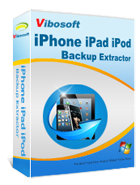
iPhone/iPad/iPod Backup Extractor
This software enables you to restore lost data from iPhone/iPad/iPod backup files on iTunes without any loss.
3 Steps: You can Print Text Messages Conversation from iPhone (Mac/windows)
Luckily, printing the text messages from your iPhone is an easy process. All those things iPhone backup extractor program will help you. It’s the one that will meet your needs effortless. Stood tests from various respects, you can rely on it with certainty, it can fully extract any data from your iPhone, iPad and iPod device, like: Text message, contacts, call log, photos and more..., it is also a powerful backup recovery software.
Note: You need to sync your iPhone to iTunes first, In other words: Backup your iPhone with iTunes first, then you can use this program to extract your text message.
3 Steps:
A. Run the program on your Windows system and find your iPhone backup.
B. Select it and click "Start Scan" to extract the content for preview, all of your files will be organized by category:
C. Select your text message and "Recover", then it will be exported to your computer.
For Windows 7/8 User: Run the Windows Version:
Vibosoft Studio has released two versions aimed to Mac and windows users, you can download the trial version to have a test, this is a standalone program, no need to run iTunes. Learn Windows Version >>>

For Mac Users: Run the Mac Version:
After many updates, this program has been fully compatible with all Mac OS X, like: Mac OS X 10.9, 10.8, 10.7, 10.6 etc. Once it finished the scan, you will see all the files backed up by iTunes and preview text message one by one and selectively mark the SMS, then click the "Recover" button at the bottom to export your SMS. Learn Mac Version >>>

Write in the End:
Have you ever had such experience that when receiving a letter from your family of friend you may get pretty joyful? So many years have passed though; I still can’t forget the cheerful feeling when hearing from others. I would receive three letters from my old classmates during my middle age. Each time I saw the letters, I would recall the happy time with them. What a wonderful memory it was! However, as we carefully see and experience in our surroundings, changes are everywhere. And it directly affects every one of us. After the mobile penetration, how many people will write letters? A short message to each other on the phone is much too convenient and quick! Indeed, it provides convenience for people in different places to get in touch with each other. But no matter how advanced the technology is, tangible things sometimes are much more real than data existed in the phone .However, it can’t be denied that it’s an information age. Text messages have substituted for letters. In the meantime, the various categories and increasing of mobiles have made text messages prevailing.
Related Articles:
How to Extract iPhone Backup from iTunes
How to Transfer Songs from iPhone to Mac
How to Save Messages from iPhone to Computer







