How to Transfer Songs from iPad 2/3/4/5/Air to Mac OS X

Aug 12, 2013 15:27 pm /
Posted by Fitch to iOS Topics
Follow @Fitcheditor
iPad is a touch-screen tablet computer launched by the Apple Inc. It’s a fully functional product including browsing the Internet, email, operating form file, playing video games, listening to music or watch the video. What is worth mentioning is that iPad isn’t equal to a computer, its product positioning is “a digital product between phone and computer so that anyone can pick it up for usage whenever and wherever we are in need.” Fashionable appearance, big and thin screen give our senses a strong enjoyment. So it’s no wonder why tens of thousands of people are eager to buy iPad despite that there’s an iPhone and a Mac lying idle at home.
Why We Need to Backup Songs from iPad to Mac?
Apple iPad can offer you a brilliant audio effect and is amazing for listening music in any time and any place. But sometimes maybe your iPad would crash or lose your favorite songs by accident. If you want to get them back, it could be difficult to get recovered. And there can be such situations where you want to transfer music in your iPad to a Mac belonging to a friend of yours for resource sharing. It seems like an impossible task to copy your collected songs from iPad device to Mac directly since Apple hasn't authorized you the right or provided with any regular utilities to get the job done. "I know when iPad is connected to Mac iTunes, program could be transferred from iTunes to iPad, but the transmission is indirect. Now I want to read iPad files through iTunes anytime and anywhere without data connection,
So how do I save music from iPad to my Mac?" Lots of iPad users post messages like this in the post bar. However, you can pull it off quite simply within a few minutes if you have the right tools. Vibosoft iPhone/iPad/iPod to Mac Transfer program can assist you in transferring iPad songs to your Mac computer. If you think its function is much more than this, I have to tell remind you of your big mistake. With it, you can not only backup iPad music, but also iPad photos, movies, TV shows, podcasts, Audio books and so on. Furthermore, it can be used with iPhone 4/4s/5 and iPod Touch 5. It could help you to transfer files from iPad to Mac easily in a few seconds, which breaks with routine ways, thus making copying iPad files like music to Mac becomes feasible.
Get the Free Trial Here:
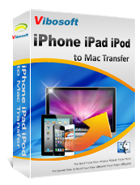
iPhone/iPad/iPod to Mac Transfer
This software helps you transfer all files (photos, videos, contacts, messages, notes, calendar, voice memos, books, etc.) from iOS devices to the Mac computer with zero quality loss.
Steps: How to Copy Music from iPad 2/3/4/5 to Mac OS X
1Connect iPad to your Mac and Run the Program
With Vibosoft program, there will not be any limitations in copying and transferring iPad files to Mac OS any more, run independently on your Mac without iTunes program. Now first, you can use your data connection cord to connect your iPad and Mac to sync info, and then run the program, it will identify your iDevice and display on the panel with detailed parameters.

2Preview and Ready to Export Files Selectively:
If you have the data that currently exists on the iPad itself, this program will scan your iPad device and finish within only 3 - 7 seconds, then all files that stored in iPad will be showed in well-organized categories as Music, Photos, Playlists, Videos, Camera Roll and more... you can preview the songs and select the songs you want, then start to " Export ".

Write in the End:
Tablets are composed of hardware system and software system. In this point, it makes no diffidence with ordinary computers. The hardware part is equivalent to the human body, and the function of the software is similar to the human brain. For a tablet computer the operating system and hardware cooperation is very important. Manipulation of the tablet is the most human value experience in which the essence lies. In the present digital products in the market, tablet has attracted most people’s attention. With excellent portability and flowing speed, it has won the acceptance of many people. Among those products, iPad is the leading one.
If you are now attempting to sync the iPad to a new Mac via iTunes, and it prompts you that doing so will delete all the data on the iPad, that really can cause some annoying headaches, but Vibosoft iPad Transfer for Mac app can make it a little easier, a little simpler, and they really do work.
Related Articles:
How to Recover Deleted Data/Files from iPad
How to Transfer Photos from iPad to Windows PC
How to Recover Lost Notes from iPad Mini







