Transfer Photos from iPad to Computer (Mac/Windows 7/8)

Dec. 09, 2013 10:02 am /
Posted by Fitch to iOS Topics
Follow @Fitcheditor
As a tablet computer released by Apple in 2010, iPad is a mobile device positioned between Apple's smart phone iPhone and its notebook products. With only four buttons as well as a layout strongly resembling that of iPhone, iPad provides the functions of browsing the Web, sending and receiving emails, reading e-books, taking photos and shooting videos, playing games and more. Portable, convenient and multifunctional as it is, iPad has become a great love of millions of people around the world. There's even a syndrome lately named as iPad Addiction Syndrome to describe people who're completely addicted to using iPad that they turn irritable or moody without iPad, spend hours on it other than anything else, or are inclined to escape from their uncontrollable negative emotions and stress through it.
Why and How can We Copy Photos from iPad?
Whatever high-tech products we have, we should use them in a proper way. My cousin, Sean, is an example to many "unhealthy" users. Instead of indulging himself in playing with iPad, he only uses it when necessary. He enjoys taking photos of fabulous moments with his iPad and loves saving beautiful pictures from the Internet. With hundreds of photos stored on the iDevice, he often needs to remove them to the computer to reclaim more space and make backups for them. Or at times he feels like transferring those saved from apps or synced from iTunes to his PC. However, as Apple aims to preserve its copyright, it prevents people from removing files sources from iTunes, making it tough to export pictures elsewhere. Then a useful way of transferring is in great need.
Vibosoft iPad to Computer Transfer( for Windows users) or iPad to Mac Transfer( for Mac users) is such a powerful and useful tool in empowering you to export your photos and pictures to PC with ease. It can help you to transfer them without decreasing their quality, sync and back them up to the computer without damaging or having them changed shortly. There's no need to worry about whether your photos are taken with iPad's camera or come from elsewhere, or whether you should install any other software, for this tool can do your worrying and provide you with a satisfying solution. Why not try it? Help is at hand with Vibosoft iPad to Computer Transfer!
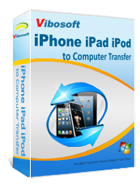
iPhone/iPad/iPod to Computer Transfer
This software helps you transfer all files (photos, videos, contacts, messages, notes, calendar, voice memos, books, etc.) from iOS devices to the computer with zero quality loss.
For Windows Users: Run the Program on Windows 7/8/XP
Note: In order to meet the different needs of customers, this program has launched two version, as you can see, the Windows version and Mac version. In this part, Windows users can follow the introduction to operate it on your computer, while Mac users can just skip to the next part. By the way, this program is an independent software, you needn't run iTunes when operate it. Next I'll show you how to run this program on Windows 7/8/XP.

1In consideration of users' convenience, this program can be handled easily. Firstly, download a Windows version software on your PC. Then install and run it step by step.
2Now you have to connect your iPad device to computer via a USB. Surprisingly, the program can detect your iPad automatically, only a few seconds later, your iPad files can be categorized into several parts. Photos are listed on the bottom.
3Enter the "Photos" section, you will have all your pictures showed one by one. You can preview them before transferring, meanwhile, mark some of them if you are not going to export the whole photos. After marking, let's move on to the last step - "Export", with one click, you can copy those selected pictures from your iPad to PC.
For Mac Users: Run the Program on Mac OS X
For the sake of an pleasant user experience, the operation ways of Mac version has few difference with Windows version's. Both of them are easy to perform. By the way, this program can be applied to your Mac OS X 10.9, 10.8, 10.7, 10.6, etc. Looking at the following interface, you can see all iPad files are displayed on the left panel, and photos are showed on the right part. To get this, you should follow the next several steps.

Write in the End:
As you can just transfer photos or pictures from PC to your iPad, not vice versa. When you want to remove the ones synced with iTunes from your iPad to the computer, it will be of no use. If you're a Mac user, you can do it by firstly installing iPhoto. If you don't have iPhoto, it'll take a rather long process. Yet even if you use iPhoto, problems may arise. If you're a Windows user, there can be the case that after transferring with the help of some software, part of the pictures will be rotated wrongly. Is there a means to remove photos or pictures from iPads to the computer quickly and effectively? The answer is absolutely yes. This Vibosoft iPad to PC Transfer( Windows Version or Mac Version ) is the perfect one. Don't hesitate to download and try it.
Related Articles:
How to Transfer iPad TV Shows to PC
How to Transfer Photos from iPhone 4 to PC
How to Transfer Movies from iPad to PC







