Vibosoft Data Recovery for Windows

Sep 13, 2013 14:35 pm /
Posted by Linda to Data Recovery Topic
Follow @Linda
How to Use Vibosoft Data Recovery Software ?
Vibosoft Data Recovery is an ideal undeleted recovery tool which is designed to restore all important data for Individuals and enterprises, It can easily recover all lost data and files from crashed hard drive, USB drive, portable drive, SD card and other storage devices. From now on, you'll never worry about your data loss, because after learning this article, you will also become an expert in data recovery.
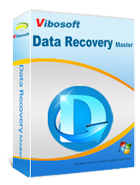
Data Recovery Master
Data Recovery Master is an easy-to-use data recovery tool to help recover data from from deleted, corrupted, formatted portions and crashed drives.
1Install and Launch the Data Recovery:
Free download Vibosoft Data Recovery Software and install it, then launch it. There are four recovery modes for your choice in the main interface: Deleted Recovery, Format Recovery, Partition Recovery and Raw Recovery. Each recovery mode has different recovery function. Choose the suitable option according to your real situation.
Now , we choose "Deleted Recovery as an example."

2Choose the Partition Where Lost Data Located:
At this step, the software will scan and recognize all the hard drive or portable drive on your computer, you can see some parameters about your hard drive like: capacity,free space and file system type. Choose the partition and start to scan.

3Scan, Preview and Recover Files Selectively:
After scanning your hard drive, all of lost data will be organized in a tree structure with the name, size,deleted time, you can preview the image and select the data you want, then start to " Recover".

Done, now, I think you've learned this software and you can free download it, try it by yourself!
Related Articles:
How to Recover Deleted Files Pen Drive
How to Recover MS Word from Recycle Bin
How to Restore My Photos from Flash Card







