Transfer & Read .MOBI Books on iPhone, iPad and iPod

Aug. 11, 2013 18:27 pm /
Posted by Amy to eBooks Topics
Follow @Amylillian
If you are a reading lover and you can’t stay away of your books even when you are on the move, you might want to carry your favorite books on your mobile device everywhere you go. There’re a few applications created for smart iPhone and can be used on iPhone, iPad or even iPod like ireader that use different ebook formats and have a lot of reading options. Some of them are free of charge, some have a marketplace where you can buy books and some let you unload the books you already bought on your device.
MOBI book is the file extension for a format of cross-platform eBook files developed by Mobipocket. These files can be read by the free Amazon app available on iPhone. It is necessary to jailbreak your iPhone in order to transfer the Mobi files to the correct directory on your iPhone, since there is no sanctioned method for loading those files through the app, as of December 2010. This process takes only a few minutes to configure. Once set up, you can copy Mobi files to your iPhone through your file browser. What should be warned is that jailbreaking your iPhone will void the warranty, but you can reverse the process in iTunes, thus removing any trace of the jailbreak.
How can I Open .MOBI eBooks on iPad,iPhone and iPod
Parallel to the approach to reading mobi books on iPhone, iPad and iPod, you must change the mobi format into the iPhone compatible format like: ePub. Vibosoft ePub Converter for windows, ( ePub Converter for Mac ) might be the preferable way to achieve your goal. Without the necessity of jail breaking or other more complex operation, this program will pacify you the instant you adopt it to help your convert mobi books on your compatible format without losing original layouts. Being a professional application for reading mobi books on iPhone, iPad or ipod, ePub converter stands out due to its superior features and preeminent functions. It can not only preserve all text, columns, tables, images, graphics but also hyperlinks and layouts in the exported files. Contents in the program look the same as they are in the original file.
Get the Trail Version Here
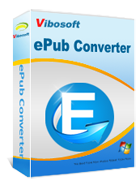
ePub Converter
ePub Converter program helps convert up to 5 different files to ePub, including Word (docx, doc), MOBI (.mobi, .prc), HTML, Text (.txt), PDF, etc. It will preserve original elements in the output file with zero quality loss.
For Windows Users:
The Windows version is now fully compatible with all windows system (32bit, 64 bit), like windows 7,8, XP. Run the program on your windows computer, It's a straightforward install, you can take the defaults. After many updates, it supports much format conversion: such as MOBI, PDF, HMML, Word, TEXT and more... Thle whole process is extremely easy, just drag your mobi books onto the main pane and start to convert.

For Mac users
At the same time, Vibosoft Studio releasd Mac version for this program, it's availability in all Mac OS like: Mac OS X 10.9, 10.8, 10.7 10.6. With stable performance, excellent product quality and perfect service, this program won the trust and support of customers. It will not crash when upload over 550 MOBI books at a time, and absolutely remain all original layouts after conversion; you will find it will be a big timesaver for you.

Write in the End
Most people like reading, no entertainment is so cheap as reading, nor any pleasure so lasting. Good books elevate the character, purify the taste, take the attractiveness put of low pleasure, and lift us upon a higher plane of thinking and living. If we habitually read books that are elevating in time, pure it style, sound in reasoning, and keen in insight, our minds develop the same characteristics. If you are getting the most put of a book, you’ll feel a capacity for doing things which you never felt before. This is the pleasure and function of reading.
When you come across the format issue, Vibosoft will be your best assistant; Windows Version and Mac Version are now available for getting .MOBI books onto iPad, iPhone and iPod device.
Related Articles:
How to Convert MOBI to PDF Mac
How can I Convert PDF to ePub Mac
How to Save ePub as PDF on Mac







