How to Recover Deleted PDF Files on Windows 7/8 and Mac

Dec 12, 2013 09:53 am /
Posted by Linda to Data Recovery Topic
Follow @Linda
PDF is one of the most common file formats in this digital age. Nowadays, if people want to learn something, they needn't to buy traditional P-books, instead, they can just buy some eBooks of PDF format. This not only helps them save money, but brings them more convenience. As they needn't take heavy traditional books when travel around, lighter for carrying makes the PDF files quite fit for the modern people.
However, using PDF files doesn't mean that people can live without any trouble forever. As digital form of files depends hugely on the quality and stability of the equipment or medium which carries them, once this kind of equipment or medium, with storage card as an example, encounter some problems, these PDF files themselves are also faced with danger of being lost or deleted. In the past, people who meet such problems habitually got new PDF files to solve the problem. But what if it is impossible to get new files, or the cost of getting new ones is rather huge? Actually some technicians have already worked it out.
The Revolutionary Data Recovering Weapon
Served as a data "detector", Vibosoft Data Recovery Master is responsible to "move" the lost PDF data. To realize this purpose, this specially designed tool first searches for the lost data. Once information about the lost data is reflected to it, it will function. Compared with other like products, this program has many advantages. It not only can help retrieve various types of lost data, but also will work for the shortest period of time and in the simplest ways. By using it, people will never suffer from losing PDF files again. And this just explains why it is so popular today. By the way, to avoid troubles caused by PDF files deleting, you'd better make some copies after you get such files.
Get the Trial Version Here:
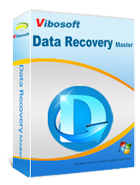
Data Recovery Master
Data Recovery Master is an easy-to-use data recovery tool to help recover data from from deleted, corrupted, formatted portions and crashed drives.
3 Steps to Recover Deleted PDF Files on Windows 7/8/XP
1Free Download and Run this Program on PC
First of all, following instructions to download and install this program on your computer. If you deleted PDF files from your USB flash drive, you should connect your device to PC first. But if you deleted them from your computer, you can launch this program directly. And then you will get an interface as follows. There are four recovery types available for you: Deleted Recovery, Format Recovery, Partition Recovery and Raw Recovery. Here you should select "Deleted Recovery". If you have other needs later, you can try other choices. Then press the "Next" button on the lower right panel.

2Select the Hard/USB Drive and Start to Scan

Find the right location where you stored your lost PDF files before. Then click the "Scan" option, this program will start to scan your hard drive or USB drive for instance. It may take several minutes for the progress, please be a little patient.

3Preview and Recover Your Lost PDF Documents Selectively:
After scanning, all your lost files on the selected drive will be displayed one by one. That is to say, if you put your lost PDF files on your USB, you must choose the USB drive to scan in the previous step. And now the whole files, which you've deleted before, such as photos, music, videos, etc. are listed on the right panel according to the different categories and formats. You should click the PDF documents, and then those deleted PDF files will be presented with name, size and time for previewing. Pick out your needed files and press "Recover", your deleted PDF files will be recovered soon.

Write in the End:
There must be many people wondering: how does it come to be possible to recover PDF files that have been already deleted? To make this clear, we should know how the storage medium works when storing PDF files. There is a concept of space, for those PDF files, this is somewhere storing them. When accident happens, for example, some PDF files are lost, we can't "find" them. This kind of understanding needs to be corrected: the fact is that it is not true that we can not find them, but that we can not see them with our human eyes. Then what is the whole story? It is that these PDF files are still in the track of the storage medium that is allocated for storing them. To make them visible for us again, we should try to "move" them back to the place where we were able to see them. Here this Vibosoft PDF File Recovery could be your good assistant.
Related Articles:
How to Recover Deleted Files Pen Drive
How to Recover MS Word from Recycle Bin
How to Restore My Photos from Flash Card







